(SK, NS and NB Only) Scheduling a Medication Review From the Activities Tab
- From the Workbench, select the Activities tab.
- Select the New button. The ‘PharmaClik Rx’ window appears.
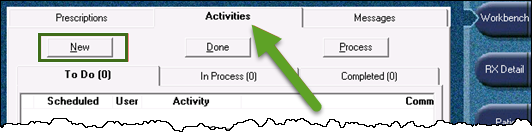
- In the Activity groupbox, select Medication Review from the Activity Type dropdown list.
- Enter the scheduled date and time in the Scheduled Date and Scheduled Time fields.
- Enter the other required information in the relevant fields.

- In the Link groupbox, select the Patient radio button and enter the patient name.
- From the Assigned To dropdown list, select the initials of the pharmacist who will be performing the review.
- Enter any other information required.
- Select the OK button. The Medication Review activity will be created and displayed in the Activities >To Do tab.